Collimator's interactive data visualization tool allows engineers to explore and get insights from their dynamical systems using time graphs, Bode plots, FFT plots, XY graphs, and more
Users can view outputs for all discrete and continuous function blocks. The Visualizer can be turned on or off for any block after the simulation is run, allowing users to gain insights on any block in their system without having to re-run the simulation
See documentation
.JPG)
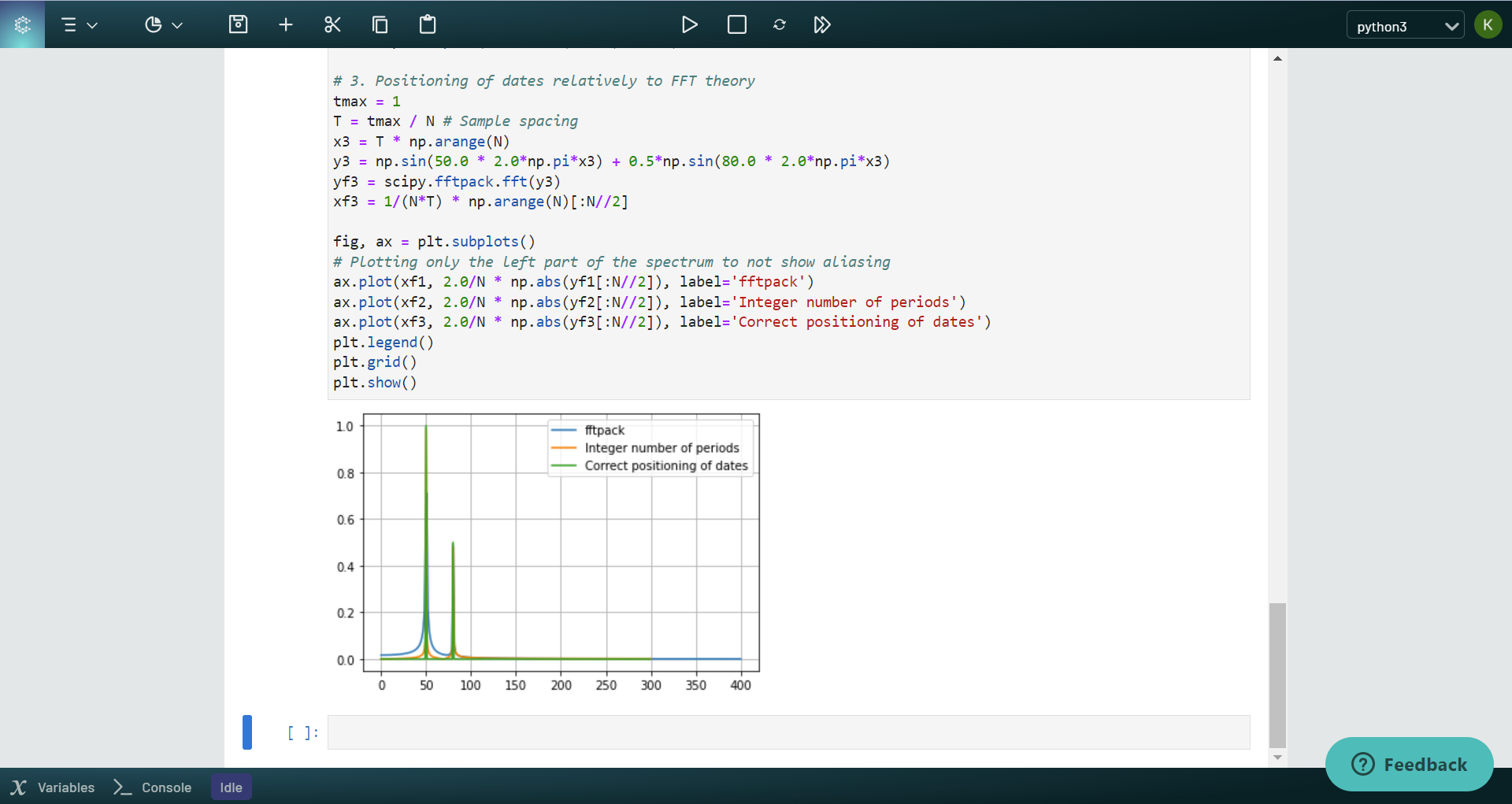
Users can import open source Python data visualization tools such as Matplotlib, Seaborn, ggplot, Bokeh, Plotly to create customized graphs and visualizations. These can be used to develop domain specific charts (e.g., Bode plots, FFT plots, XY graphs, contour plots, heatmaps, 3D graphs)
See documentation
Users can use Collimator's role based access control to grant view, edit and comment access to collaborators. Models have a clear version history and last stable version indications to enable better collaboration with teams, suppliers and customers
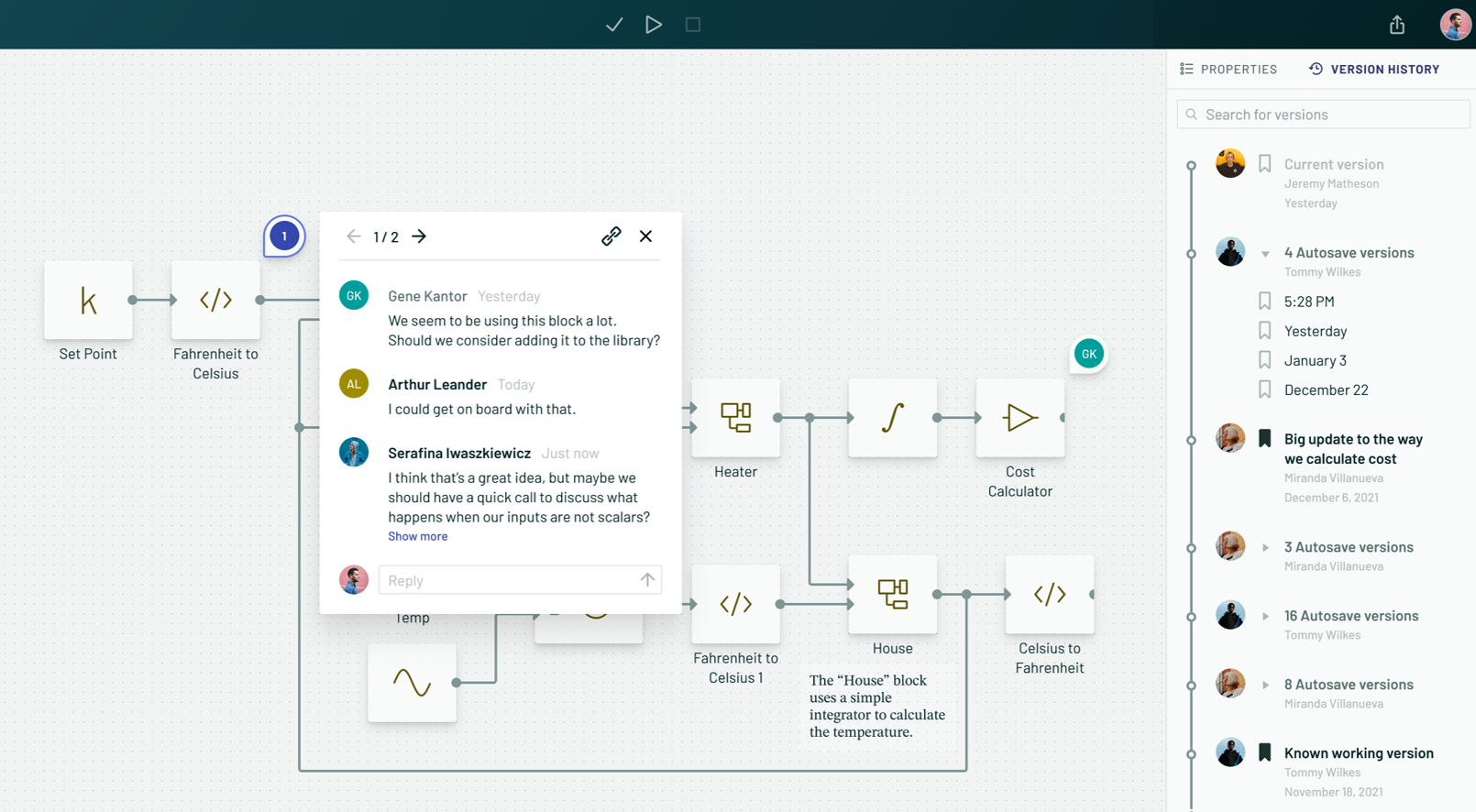





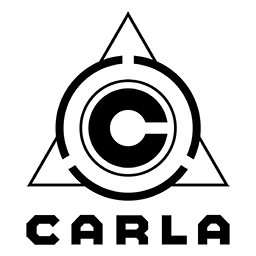


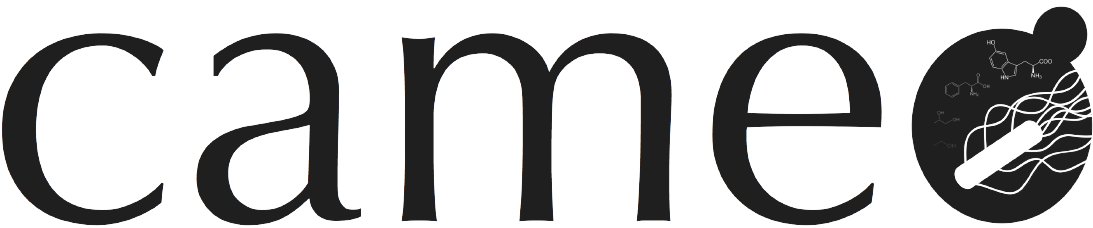









Automatically generate C code for your embedded system controller

Continuously build, test and deploy updates to embedded systems

Import neural networks to deploy in your system design
Reduce risk using modeling, simulation and end-to-end traceability

Generate and export synthetic data to train neural networks

Simplify data exploration and insights gathering through automated tests
Sanjay, a Control Systems engineer in the automotive industry, used Collimator to design MBD and ISO26262 compliant battery management systems. Using Collimator, he was able to save: